Integrating Stripe with a Laravel application involves several steps, including installing the Stripe PHP library, configuring your environment, and writing the necessary code to handle payments. Here’s a step-by-step guide to help you integrate Stripe into your Laravel project:
1. Install Stripe PHP Library
First, you need to install the Stripe PHP SDK using Composer. Run the following command in your project directory:
composer require stripe/stripe-php2. Set Up Your Stripe API Keys
You need to add your Stripe API keys to your Laravel .env file. Obtain these keys from Stripe Dashboard > Developers > API Keys section.
STRIPE_KEY=your_stripe_public_key
STRIPE_SECRET=your_stripe_secret_key3. Create config file
Create a dedicated config file(stripe.php) under config directory, else Laravel can’t cache the defined environment variables ( STRIPE_KEY & STRIPE_SECRET ).
<?php
return [
'stripe_publishable_key' => env('STRIPE_PUBLISHABLE_KEY'),
'stripe_secret_key' => env('STRIPE_SECRET_KEY'),
];4. Create service provider
Create a service provider called StripeServiceProvider
<?php
namespace App\Providers;
use Illuminate\Support\ServiceProvider;
use Stripe\StripeClient;
class StripeServiceProvider extends ServiceProvider
{
/**
* Register services.
*/
public function register(): void
{
$this->app->singleton(StripeClient::class, function ($app) {
return new StripeClient(config('stripe.secret'));
});
}
/**
* Bootstrap services.
*/
public function boot(): void
{
//
}
}5. Setup example products ( Database + Design )
Let’s create two models ( Order, Product ) with migrations also.
Product migration:
Schema::create('products', function (Blueprint $table) {
$table->id();
$table->string('name');
$table->string('price');
$table->text('description')->nullable();
$table->timestamps();
});Order migration
Schema::create('orders', function (Blueprint $table) {
$table->id();
$table->foreignIdFor(Product::class);
$table->string('email');
$table->string('amount');
$table->timestamps();
$table->foreign('product_id')
->references('id')
->on('products')
->onDelete('cascade');
});Let’s create ProductFactory to generate dummy products.
public function definition(): array
{
return [
'name' => $this->faker->company(),
'price' => $this->faker->randomNumber(2),
'description' => $this->faker->text()
];
}At first run php artisan migrate , then generate products.
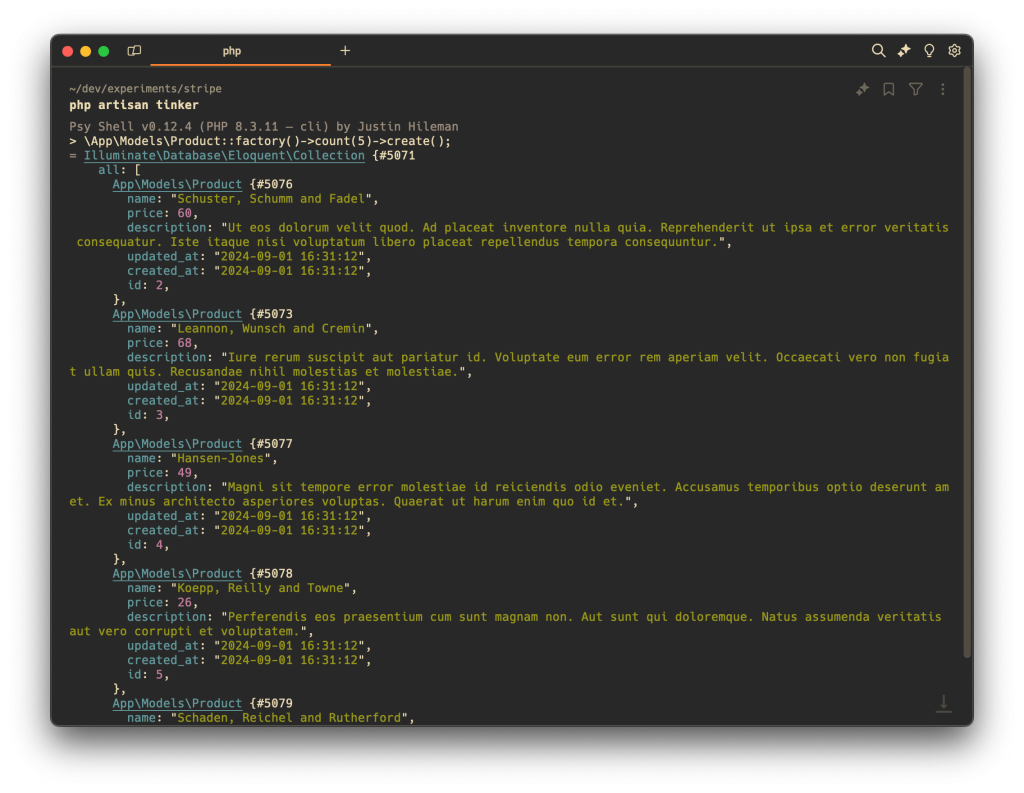
Template ( Blade ) :
<!DOCTYPE html>
<html lang="{{ str_replace('_', '-', app()->getLocale()) }}">
<head>
<meta charset="utf-8">
<meta name="viewport" content="width=device-width, initial-scale=1">
<title>Laravel</title>
<script src="https://cdn.tailwindcss.com"></script>
</head>
<body class="bg-slate-200 p-6">
@error('product_id')
<div class="w-full px-4 py-2 mb-4 rounded bg-red-600 text-white">{{ $message }}</div>
@enderror
<div class="flex flex-col gap-4">
@foreach ($products as $product)
<form class="bg-white w-full p-6 rounded" method="POST" action="{{ url('buy-product') }}">
@csrf
<div class="max-w-2xl flex flex-col gap-2 items-start">
<div class="flex items-center gap-2 mt-3">
<h4 class="text-lg font-semibold">{{ $product->name }}</h4>
(<b>$ {{ $product->price }}</b>)
</div>
<p class="text-sm">{{ $product->description }}</p>
<input type="hidden" value="{{ $product->id }}" name="product_id" />
<button class="bg-blue-600 px-3 text-sm font-medium text-white rounded py-1" type="submit">Buy
Now</button>
</div>
</form>
@endforeach
</div>
</body>
</html>6. Create controller
Create a controller ProductController, add methods to create a checkout session and redirect to Stripe Checkout. Also create another method called thankYou to check and verify if user is paid or not. Here is the full code of ProductController :
<?php
namespace App\Http\Controllers;
use App\Models\Product;
use Illuminate\Http\Request;
use Stripe\StripeClient;
class ProductController extends Controller
{
protected $stripe;
public function __construct(StripeClient $stripe)
{
$this->stripe = $stripe;
}
public function page()
{
$products = Product::all();
return view('welcome', [
'products' => $products
]);
}
public function buyProduct(Request $request)
{
$request->validate([
'product_id' => 'required|exists:products,id'
]);
$product = Product::where('id', $request->product_id)->first();
$session = $this->stripe->checkout->sessions->create([
'payment_method_types' => ['card'],
'line_items' => [
[
'price_data' => [
'currency' => 'usd',
'product_data' => [
'name' => $product->name,
],
'unit_amount' => $product->price * 100, // Amount in cents
],
'quantity' => 1,
],
],
'mode' => 'payment',
'success_url' => url('/checkout/success?session_id={CHECKOUT_SESSION_ID}'),
'cancel_url' => route('products'),
]);
return redirect()->away($session->url);
}
public function thankYou(Request $request)
{
if (!$request->query('session_id')) {
return "Something went wrong!";
}
$response = $this->stripe->checkout->sessions->retrieve($request->query('session_id'));
if ($response->payment_status === 'paid') {
return view('success');
}
return "Something went wrong";
}
}
7. Setup Routes
In your routes/web.php file:
<?php
use App\Http\Controllers\ProductController;
use Illuminate\Support\Facades\Route;
Route::get('/', [ProductController::class, 'page'])->name('products');
Route::post('/buy-product', [ProductController::class, 'buyProduct']);
Route::get('/checkout/success', [ProductController::class, 'thankYou']);Now go on home page and you may something like this :
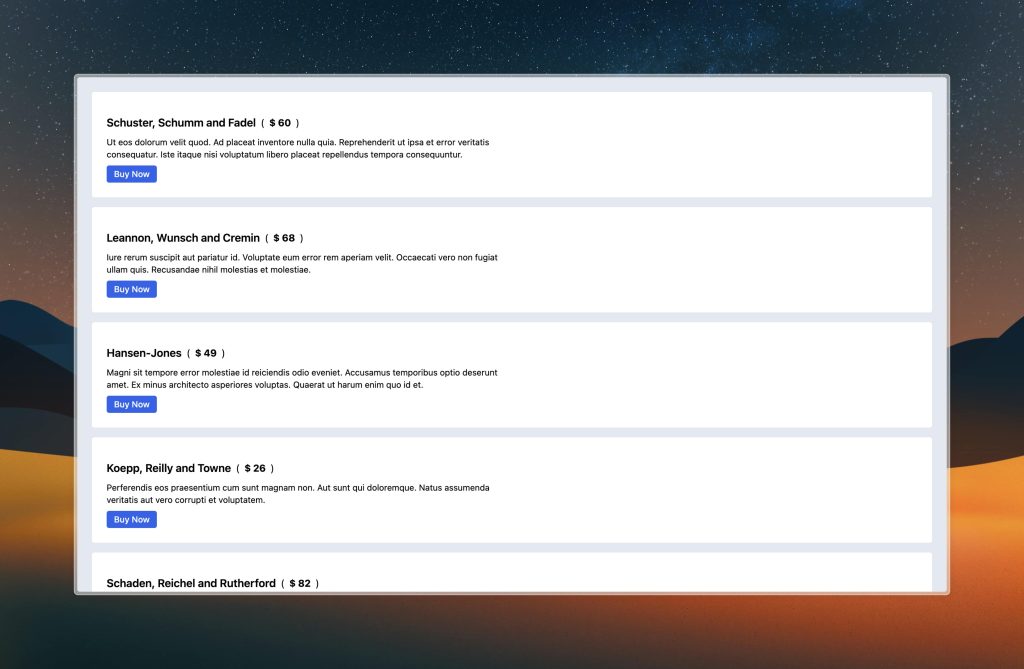
Now, make a payment and after successful payment you’ll be redirected on checkout\success route.
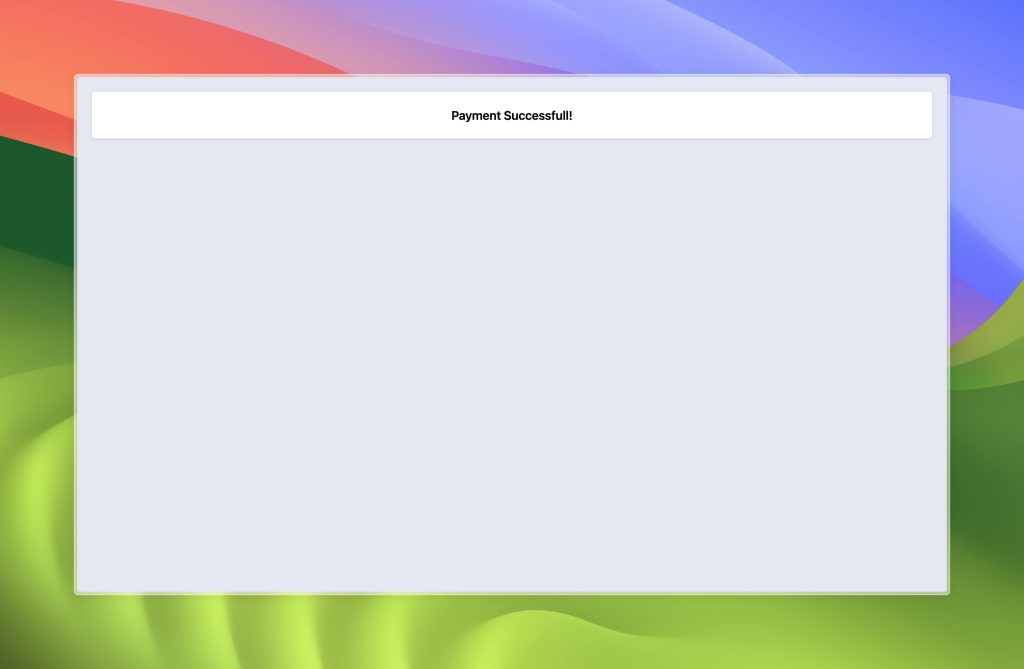
Here is the full code of success.blade.php
<!DOCTYPE html>
<html lang="{{ str_replace('_', '-', app()->getLocale()) }}">
<head>
<meta charset="utf-8">
<meta name="viewport" content="width=device-width, initial-scale=1">
<title>Payment SuccessFull</title>
<script src="https://cdn.tailwindcss.com"></script>
</head>
<body class="bg-slate-200 p-6">
<div class="font-semibold text-xl bg-white shadow p-6 rounded text-center">
Payment Successfull!
</div>
</body>
</html>You’ll find full project source code here:
https://github.com/Ok9xNirab/laravel-stripe-integration
Thanks.

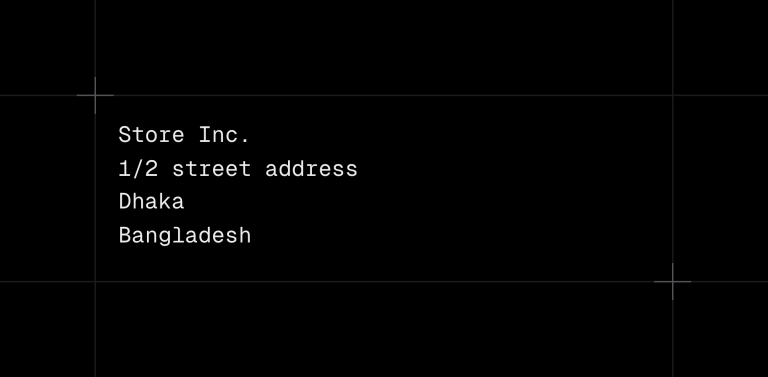
Leave a Comment