No code solutions
You can easily do this with these Free Plugins
Coding Solutions
To customise checkout fields, we need to use these filter hook
woocommerce_checkout_fieldsThis hook defined in woocommerce/includes/class-wc-checkout.php:300 and contains only 1-parameter.
/**
* Sets the fields used during checkout.
*
* @since 3.0.0 or earlier
*
* @param array[] $checkout_fields
*/
$this->fields = apply_filters( 'woocommerce_checkout_fields', $this->fields );Every field must be an array and contains some keys ( type, label, id, priority, class, required, description, custom_attributes )
- label* : Display text as label of field
- id* : Unique id
- priority* : Valid number, provide lower value to display upper position
- Type : provide type of input field ( text, number ) or select / checkbox. Default value is text.
- class : provide some classes for styling purposes. If field is wide column, use
form-row-wide, else for first column useform-row-firstand last column useform-row-firstto display something like First name, Last name fields. - required : boolean value, field is required or not.
- description : display some information after input/select field
- custom_attributes : You pass additional field related HTML attributes here as key-value pairs.
Let’s see some example
Text Field
add_filter( 'woocommerce_checkout_fields', 'change_checkout_fields' );
function change_checkout_fields( $fields ) {
$fields['billing']['custom_field_license'] = array(
'label' => __( 'License Code', 'custom-text-domain' ),
'class' => array( 'form-row-wide' ),
'required' => true,
'placeholder' => __( 'Please insert license code', 'custom-text-domain' ),
'id' => 'custom_field_license',
'priority' => 40,
);
return $fields;
}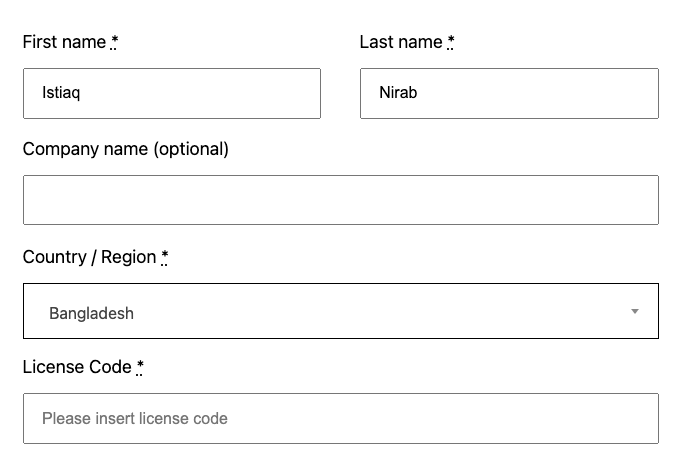
If field is required, WooCommerce will automatically check it’s empty or not!
Number Field
$fields['billing']['custom_randon_value'] = array(
'type' => 'number',
'label' => __( 'Random Number', 'custom-text-domain' ),
'required' => true,
'class' => array( 'form-row-wide' ),
'description' => __(
'Please insert random number (1-25)', 'custom-text-domain' ),
'custom_attributes' => array(
'min' => 1,
'max' => 25,
),
'id' => 'custom_randon_value',
'priority' => 40,
);Select Field
$fields['billing']['custom_field_license_type'] = array(
'type' => 'select',
'class' => array( 'form-row-wide' ),
'input_class' => array( 'country_select' ),
'label' => __( 'License Type', 'custom-text-domain' ),
'required' => true,
'placeholder' => __( 'Please choose license type', 'custom-text-domain' ),
'options' => array(
'basic' => __( 'Basic', 'custom-text-domain' ),
'enterprise' => __( 'Enterprise', 'custom-text-domain' ),
),
'id' => 'custom_field_license_type',
'priority' => 41,
);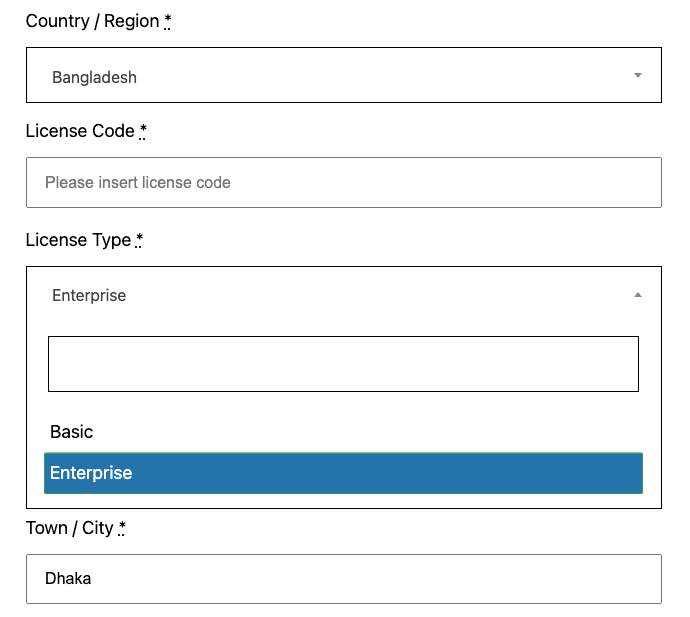
Here i created fields inside billing section, You can also create fields inside shipping section on same way
$fields['shipping']['custom_field_license'] = array( ... );Validate field values
To validate checkout fields, we need to use these action hook
woocommerce_after_checkout_validationThis hook defined in woocommerce/includes/class-wc-checkout.php:957 and contains 2-parameters.
Let’s see an example,
add_action(
'woocommerce_after_checkout_validation',
'checkout_field_validation', 10, 2
);
/**
* Checkout field validation.
*
* @param array $data data.
* @param mixed $error error.
*
* @return void
*/
function checkout_field_validation( $data, $error ) {
if ( ! empty( $data['custom_field_license'] )
&& 8 !== strlen( $data['custom_field_license'] )
) {
$error->add( 'billing', 'Invalid License!' );
}
}Save Data
To saving checkout data we need to use these action hook
woocommerce_checkout_update_order_metaThis hook defined in woocommerce/includes/class-wc-checkout.php:456 and contains 2-parameters.
add_action( 'woocommerce_checkout_update_order_meta', 'save_data' );
function save_data( $order_id ) {
if ( ! isset( $_POST['custom_field_license'] ) ) {
return;
}
$license = sanitize_text_field( $_POST['custom_field_license'] );
update_post_meta( $order_id, '_order_custom_license', $license );
}Display data inside order details
add_action(
'woocommerce_admin_order_data_after_billing_address',
'display_custom_data'
);
function display_custom_data( $order ) {
$license = $order->get_meta( '_order_custom_license', true );
?>
<p>
<strong><?php _e( 'License', 'text-domain' ); ?>:</strong>
<br>
<span><?php echo esc_html( $license ); ?></span>
</p>
<?php
}
Here, i use woocommerce_admin_order_data_after_billing_address hook to display data inside Billing column. But you can use woocommerce_admin_order_data_after_shipping_address to display data inside Shipping column.
Thanks.

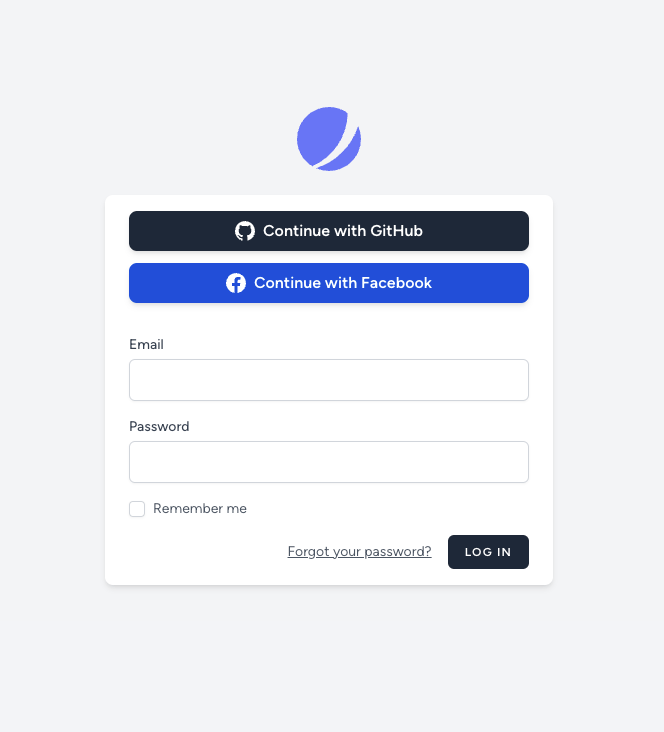

Hey would you mind stating which blog platform you’re using?
I’m going to start my own blog soon but I’m having a hard time making a
decision between BlogEngine/Wordpress/B2evolution and Drupal.
The reason I ask is because your layout seems different then most blogs and I’m looking for something
unique. P.S Sorry for getting off-topic but I had to ask!
I’m using wordpress and
The theme is zosia.